Foundations of Accessible Document Design: Plain Language
- Jen Nugent
- May 8, 2024
- 3 min read
Updated: May 21, 2024
This article is the third in a nine-part series covering the basic principles of digital document design. Begin with our first article and follow along for more digital document design tips!
Have you ever found yourself in a conversation with a teenager and suddenly realized that you have no idea what they’re talking about? In the 80s, something “cool” or “awesome” might have been referred to as “bodacious”. In the 90s, “phat”, and in the early 2000s, “fetch” (although I don’t think that one ever really caught on). Pop culture, current events, and social groups all impact the use of slang. And if you’re not up on the trends, it may feel like you’re encountering a foreign language.
So what does this have to do with accessibility? Well, it serves as a reminder that language is complex. And when something is complex, it can be confusing. In this article, we’ll discuss the importance of writing content in plain language when creating digital documents that are accessible to everyone.
Select the graphic for a full-screen display of the Accessible Document Checklist.
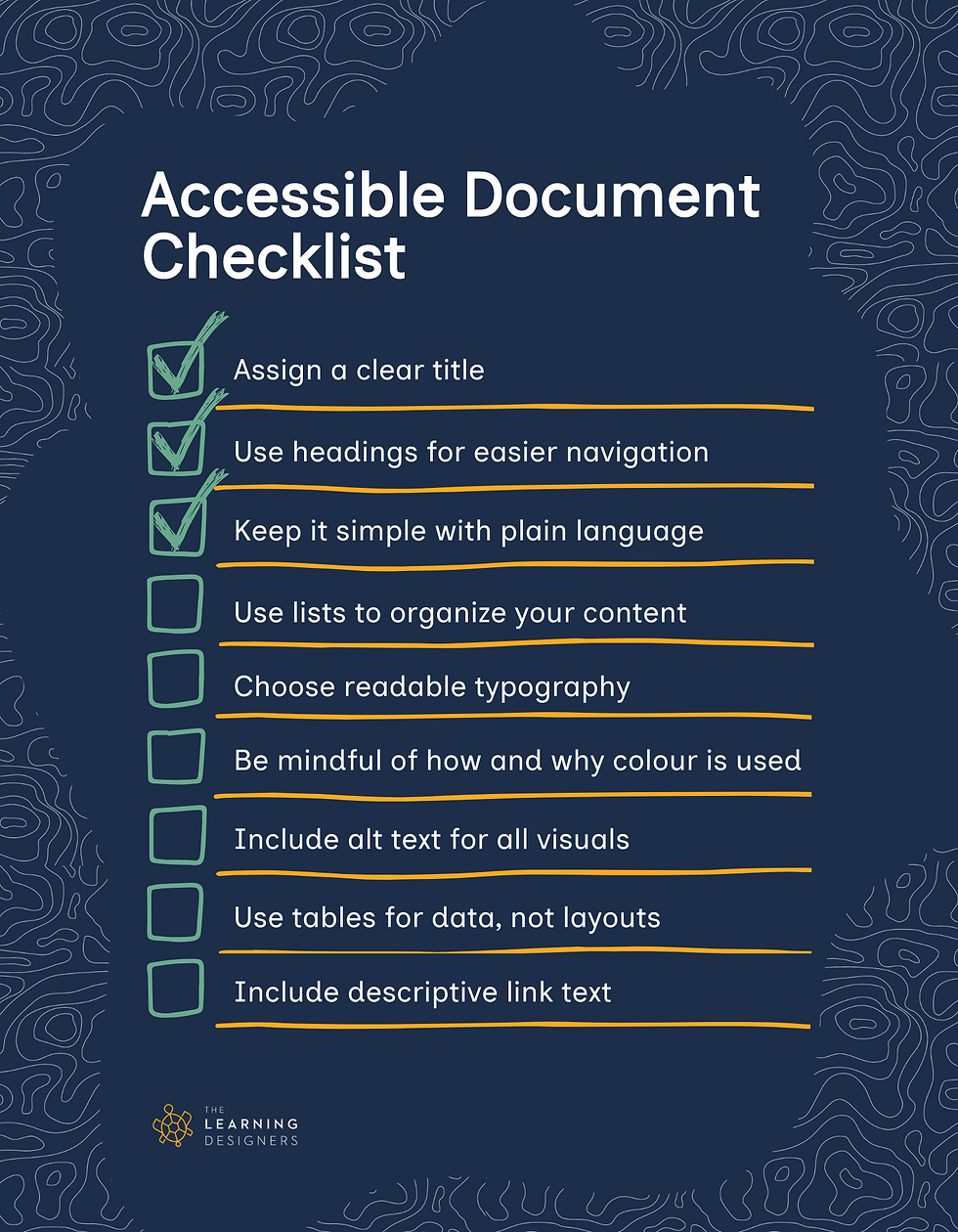
Select to expand for full description of Accessibility Document Checklist graphic.
Assign a clear title
Use headings for easier navigation
Keep it simple with plain language
Use lists to organize your content
Choose readable typography
Be mindful of how and and why colour is used
Include alt text for all visuals
Use tables for data, not layouts
Include descriptive link text
Rule No. 3: Use plain language for the content of your document
So what is plain language? It involves using wording that is clear, well-organized, and to the point. Plain language prioritizes making information easy for folks to read and understand. When writing the content of your document, your language should be so clear that readers:
Can easily find what they need;
Understand what they find; and
Use the information effectively.
Why should I use plain language in my document?
When it comes to accessibility, plain language benefits many people.
It helps individuals with cognitive disabilities to process information more easily.
It helps people with low reading literacy to fully understand what a document’s about.
It helps folks who are encountering an unknown topic or unfamiliar language grasp the basics of the content.
Plain language not only benefits readers - it benefits you! In order for your message to be received, readers need to understand what you’re talking about the first time they access your content. Writing in plain language helps you to think carefully about what you’re saying and write it in a way that is accessible to all.
Best practices for writing in plain language
Write for a general audience. Don’t assume your readers know what you know. Unless your document is for readers with expertise in its subject, it should be written for a broad range of readers. Aim to use language that explains concepts in a simple and straightforward way.
Write short sentences and paragraphs. By breaking down content into bite-sized pieces, you reduce the mental effort needed to understand the document. Paragraphs and sentences should focus on one main idea. And for sentences, aim for an average of 15 words.
Avoid complex words and phrases. Choose words that most readers know and understand. Think everyday language instead of obscure vocabulary. (Put that thesaurus down!) And be careful when using jargon (specialized terms that may not be known by a general audience) - make sure to explain anything that could be confusing or unfamiliar.
Write out acronyms the first time you use them. Like jargon, not every reader will be familiar with acronyms that you may use on a regular basis. Spell out acronyms the first time you use them to avoid any confusion.
Keep terminology consistent throughout the document. Generation-based slang aside, there are many services, devices, and products that go by more than one name. Take "smartphone," "mobile device," and "cell phone," for example. Based on the context of your document, one of these terms might be the most accurate. Using one term throughout your document prevents readers from becoming confused by different terms for the same concept.
Select the graphic for a full-screen display of complex versus plain language.
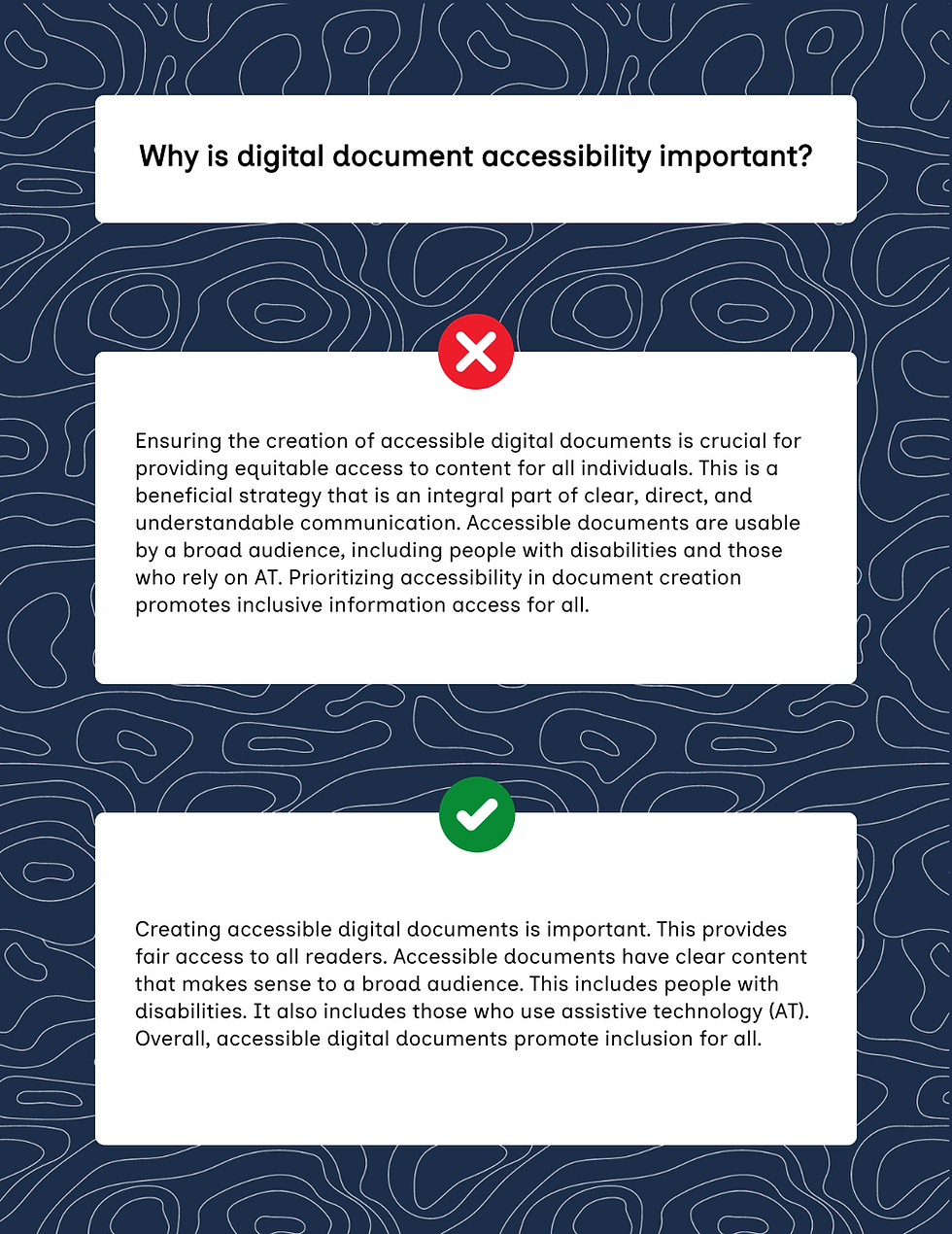
Select to expand for full description of complex versus plain language graphic.
Why is digital document accessibility important?
Incorrect: Ensuring the creation of accessible digital documents is crucial for providing equitable access to content for all individuals. This is a beneficial strategy that is an integral part of clear, direct, and understandable communication. Accessible documents are usable by a broad audience, including people with disabilities and those who rely on AT. Prioritizing accessibility in document creation promotes inclusive information access for all.
Correct: Creating accessible digital documents is important. This provides fair access to all readers. Accessible documents have clear content that makes sense to a broad audience. This includes people with disabilities. It also includes those who use assistive technology (AT). Overall, accessible digital documents promote inclusion for all.
Plain language is crucial to presenting information in a straightforward manner. When your document’s written in plain language, more readers will be able to access and understand its content. And we think that’s pretty dope . . . uh, great.
Coming up next in our Foundations of Accessible Document Design series: how lists can enhance your content for all readers.



Comments